










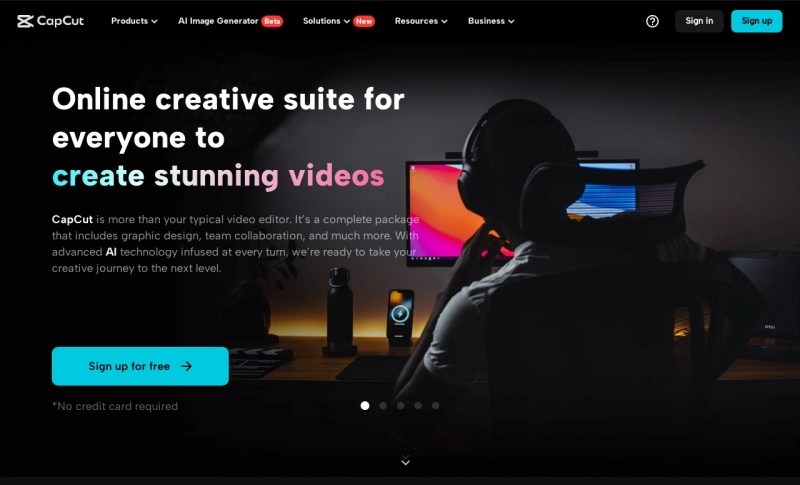
CapCut
Updated: June 20 2024CapCut is a comprehensive video editor offering intelligent editing tools and team collaboration features, perfect for social media content, education, and business pr...
Tags:AI Tiktok Assistant AI Video Editor Photo&Image Editor Video AI tools Social media content Video editingCapCut Product Information
CapCut is a versatile and free video editing tool designed for creators of all levels. It offers comprehensive editing features, AI-powered tools, and supports multiple platforms including web, desktop, and mobile.
CapCut’s Use Cases
- Social Media Content: Create engaging videos for platforms like TikTok and YouTube.
- Education: Produce educational videos and presentations.
- Business Projects: Develop marketing materials, advertisements, and corporate videos.
CapCut’s Key Features
- Multi-format Support: Handles various video and image formats.
- Intelligent Editing Tools: Includes filters, effects, transitions, and AI-driven tools like background removal and auto-subtitles.
- AI Tools: Text-to-speech, image upscaling, color correction, and old photo restoration.
- Team Collaboration: Share assets, edit in real-time, and provide instant feedback.
CapCut’s Target Users
- Content Creators: YouTubers, TikTokers, and influencers.
- Educators: Teachers and trainers creating instructional content.
- Businesses: Marketing teams, advertisers, and corporate communication professionals.
CapCut’s Pricing and Free Trial
CapCut offers a free version with basic features. Advanced tools and functionalities may require a subscription or one-time purchase. Detailed pricing plans can be found on their pricing page.
CapCut’s User Reviews
Users appreciate CapCut’s user-friendly interface, extensive features, and AI capabilities, which enhance editing efficiency and output quality.
Alternatives
- Adobe Premiere Pro: A professional video editing suite.
- Final Cut Pro: Advanced video editing for Mac users.
- Filmora: Easy-to-use video editor for beginners.
CapCut’s FAQs
- How to export videos? Click the export button after editing, choose the desired resolution and format.
- Supported video formats? CapCut supports MP4, MOV, AVI, and more.
- Using AI tools? Access AI tools from the editing interface and follow the on-screen instructions.
CapCut’s Social Media Links
Facebook https://www.facebook.com/capcutapp/
Instagram https://www.instagram.com/capcutapp/
Youtube https://www.youtube.com/c/CapCutofficial
Tiktok https://www.tiktok.com/@capcut
How to Use CapCut?
Visit the CapCut website to download the application or start editing directly in your browser. Choose the necessary tools and resources to begin creating your video projects.
Summary
CapCut stands out with its powerful editing features and AI tools, making video creation accessible and efficient for various user needs. Whether you’re a beginner or a professional, CapCut provides a seamless experience across devices.
Alternative tools

Enhance your social media strategy with SocialDude: an AI-powered content creation tool designed for impactful and brand-consistent messaging. Save time, increase engagement, and effortlessly amplify your online presence. Try SocialDude today for optimized social media content that drives results.





